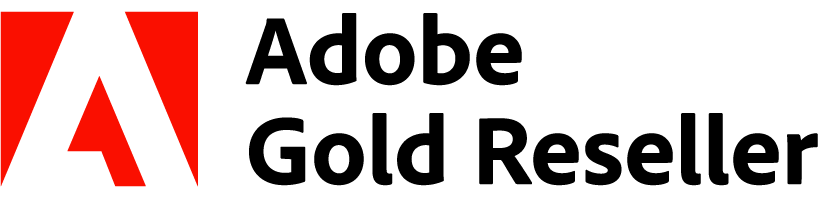UnRAID, renowned for its flexibility and user-friendliness, is the perfect platform for building a powerful home server. From media storage and backups to virtual machines and Docker containers, an UnRAID server can handle it all. This guide will walk you through the process of building your own, from selecting components to configuring the software.
Step 1: Choosing Your Hardware
Motherboard: Opt for a motherboard with ample SATA ports and PCIe slots for expansion cards. Consider motherboards supporting ECC RAM for data integrity.
CPU: A mid-range CPU like an Intel Core i5 or Ryzen 5 will suffice for most home server needs. More demanding tasks may require a more powerful processor.
RAM: UnRAID recommends at least 8GB of RAM, but 16GB is ideal for smoother performance. ECC RAM is recommended for data protection.
Storage Drives:
Parity Drive: A large, reliable drive (minimum size depends on your data) dedicated to parity calculations for data redundancy.
Data Drives: Choose drives based on capacity and budget. Consider factors like speed, reliability, and noise levels.
Case: Select a case with enough bays for your drives and good airflow for cooling.
Power Supply Unit (PSU): A reliable PSU with sufficient wattage to power all components is crucial.
Step 2: Assembling Your Server
Carefully install the CPU, RAM, and storage drives in the motherboard according to the manufacturer’s instructions.
Mount the motherboard into the case and connect the necessary cables (power supply, front panel connectors).
Install the PSU and connect it to the motherboard and drives.
Double-check all connections before powering on the server.
Step 3: Installing UnRAID Software
Download the UnRAID trial or purchase a license from
https://officerat.ca
, where you can get a community discount!
Create a bootable USB drive using the downloaded UnRAID image and a tool like Rufus.
Boot your server from the USB drive.
Follow the on-screen instructions to install UnRAID on your parity drive.
Step 4: Initial Configuration
Assign drives to their respective roles (parity, data).
Configure network settings (IP address, DNS).
Create user accounts and set permissions.
Install any necessary plugins for desired functionality (e.g., Docker, Plex Media Server).
Step 5: Setting up Shares and Users
Create shares (folders) for different types of data (movies, music, backups).
Assign permissions to users for accessing specific shares.
Step 6: Expansion and Customization
Add more drives as needed for storage expansion.
Install Docker containers for various applications like web servers, databases, and game servers.
Configure remote access through SSH or VPN for managing your server remotely.
Building an UnRAID server can be a rewarding experience, allowing you to tailor a powerful system to your specific needs. This guide provides a basic framework – remember to consult UnRAID’s official documentation and online communities at https://UNRAID.MONSTER for detailed instructions and support.
Tips:
Back up your data regularly!
Research and select components carefully based on your budget and requirements.
Take your time during assembly and configuration to avoid errors.
With careful planning and execution, you can build a reliable UnRAID server that will serve you well for years to come.