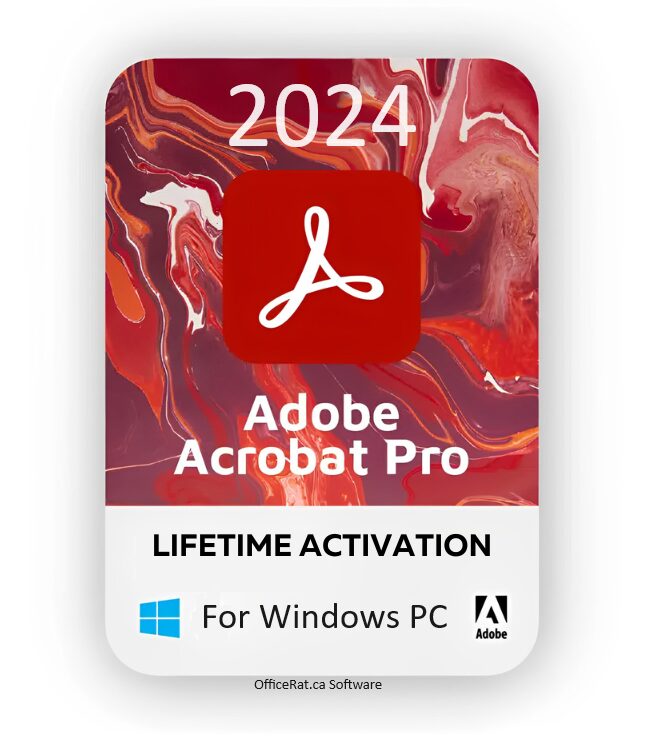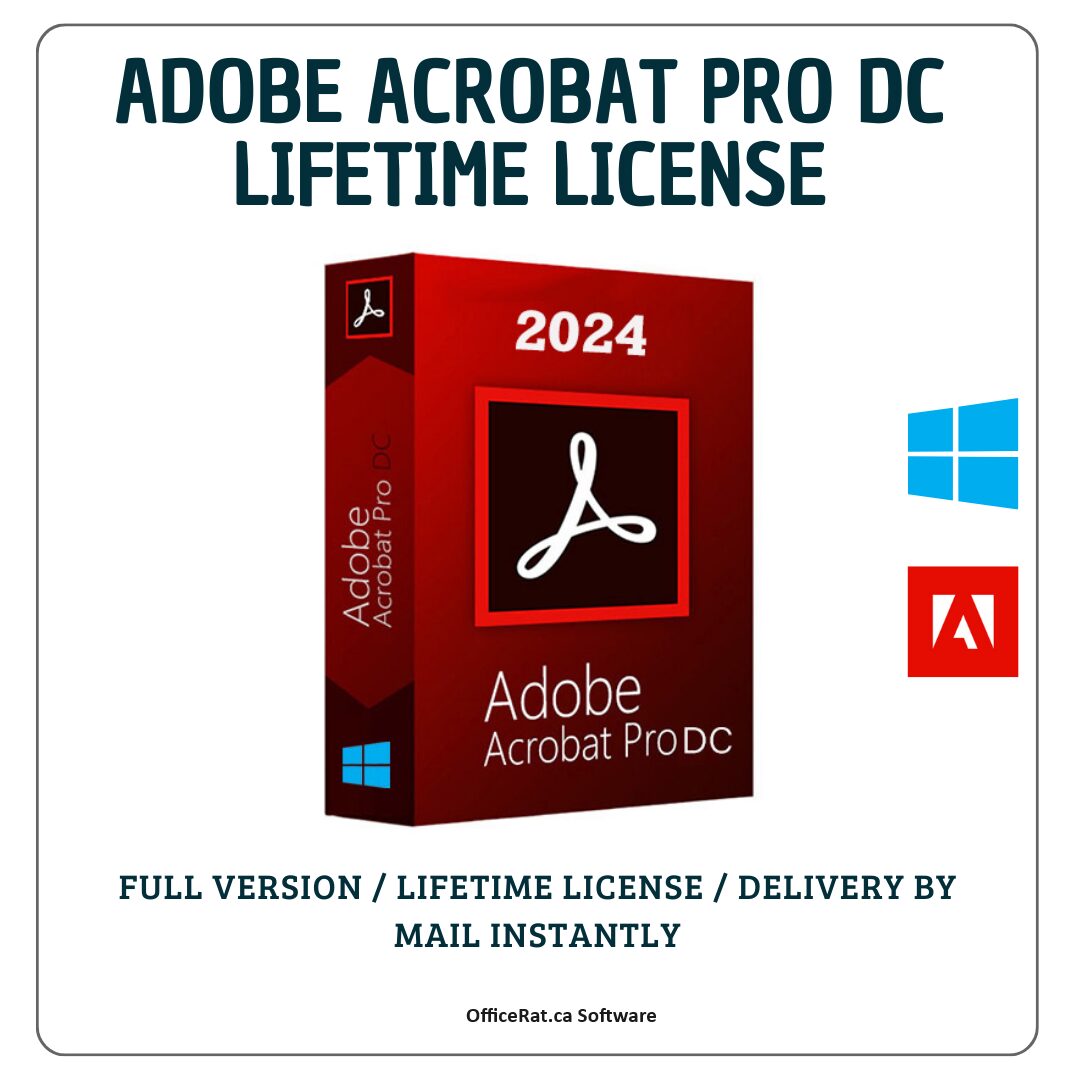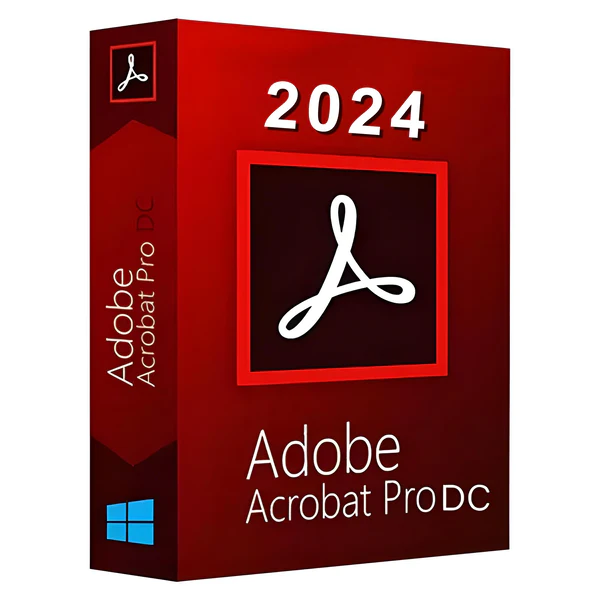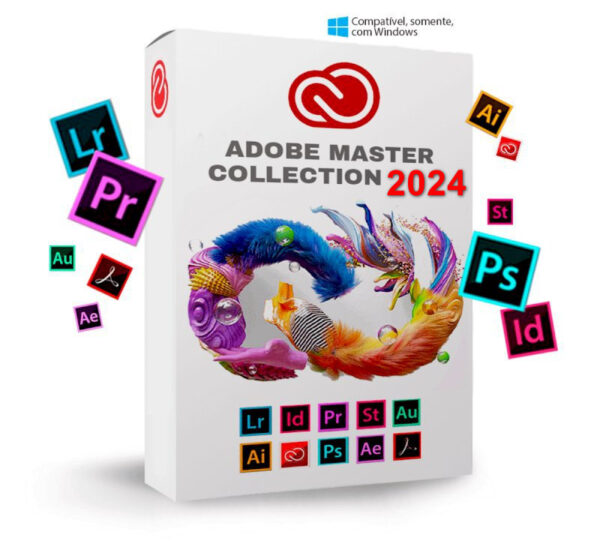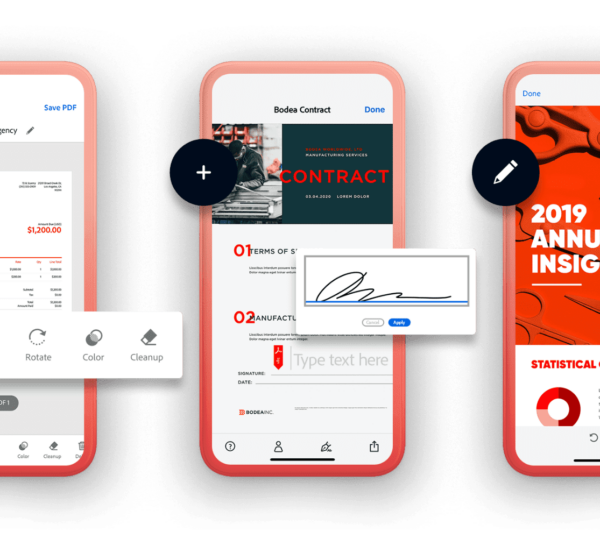Description
Overview of Adobe Acrobat Pro
1. Creating and Editing Smart PDFs
Acrobat Pro DC provides a comprehensive set of tools for creating and editing PDFs. With its intuitive interface, you can easily convert documents from various file formats into PDFs while preserving the original formatting. Whether you’re working with Word documents, Excel spreadsheets, or PowerPoint presentations, Acrobat Pro DC ensures that your PDFs look professional and consistent.
The software offers a wide range of editing features, allowing you to modify text, images, and even entire pages within your PDFs. You can add, delete, and rearrange pages effortlessly, ensuring that your documents are organized exactly as needed. Additionally, Acrobat Pro DC enables you to insert multimedia elements such as audio, video, and interactive forms to enhance the user experience.
1.1 Smart PDF Features
Acrobat Pro DC introduces smart PDF features that take your documents to the next level. These features include:
- Intelligent Forms: Create interactive forms with fields, checkboxes, and dropdown menus that can be filled out digitally, making it easier for recipients to provide accurate information.
- OCR Technology: Convert scanned documents into editable and searchable PDFs using Optical Character Recognition (OCR) technology. This allows you to extract text from images and make changes to the content as needed.
- Smart Tags: Add tags to your PDFs to improve accessibility and navigation. These tags provide structure to the document, making it easier for screen readers to interpret the content.
2. Converting PDFs to Microsoft Office Formats
Acrobat Pro DC simplifies the process of converting PDFs to Microsoft Office formats such as Word, Excel, and PowerPoint. This feature is particularly useful when you need to edit or repurpose content from a PDF in a familiar Office application.
With just a few clicks, you can convert a PDF into an editable Word document without compromising the layout and formatting. This allows you to make changes to the text, images, and tables using the powerful editing capabilities of Microsoft Word. Similarly, you can convert PDF tables into Excel spreadsheets, making it easier to perform calculations and analyze data.
2.1 Batch Conversion
Acrobat Pro DC supports batch conversion, allowing you to convert multiple PDFs to Microsoft Office formats simultaneously. This saves you time and effort, especially when dealing with large volumes of documents. Simply select the desired PDFs, choose the output format, and let Acrobat Pro DC handle the rest.
3. Collaborating with Remote Teams
In today’s digital age, remote collaboration is becoming increasingly common. Acrobat Pro DC offers a range of features that facilitate seamless collaboration with team members located in different geographical locations. Whether you need to review a document, leave comments, or track changes, Acrobat Pro DC has got you covered.
3.1 Review and Commenting
Acrobat Pro DC allows you to easily review and comment on PDFs, making it ideal for collaborative projects. You can add comments, highlight text, and draw shapes to provide feedback and suggestions. Additionally, you can track changes and compare different versions of a document, ensuring that everyone is on the same page.
3.2 Real-time Collaboration
With Acrobat Pro DC, you can collaborate in real-time with your team members, regardless of their location. The software enables multiple users to work on a document simultaneously, making it easy to brainstorm ideas, make edits, and finalize content. Real-time collaboration eliminates the need for back-and-forth email exchanges, streamlining the communication process.
4. Filling and Signing Forms
Gone are the days of printing out forms, manually filling them, and scanning them back into the system. Acrobat Pro DC simplifies the process of filling and signing forms by providing powerful digital tools that save time and effort. Whether you’re dealing with employment forms, contracts, or surveys, Acrobat Pro DC ensures a seamless form-filling experience.
4.1 Form Field Recognition
Acrobat Pro DC automatically detects form fields in PDFs, making it easy to fill them out digitally. The software recognizes different types of form fields such as text fields, checkboxes, radio buttons, and dropdown menus. You can simply click on a field and start typing to populate it with the required information.
4.2 Signature Creation and Verification
Acrobat Pro DC allows you to create digital signatures and apply them to your PDFs. These signatures are legally binding and provide a secure way to authenticate your documents. Furthermore, the software enables you to verify the authenticity of signatures in PDFs, ensuring that the documents haven’t been tampered with.
5. Getting Documents Signed
In addition to filling and signing forms, Acrobat Pro DC offers features that streamline the process of getting documents signed by others. Whether you need to obtain signatures from clients, partners, or colleagues, Acrobat Pro DC simplifies the workflow and eliminates the need for manual paperwork.
5.1 Send for Signature
Acrobat Pro DC allows you to send documents for signature directly from within the software. You can send the document to multiple recipients and track the status of each signature request. This feature is particularly useful for contracts, agreements, and other legal documents that require multiple signatures.
5.2 Mobile Signing
With the Adobe Sign mobile app, you can sign documents on the go using your smartphone or tablet. The app syncs with Acrobat Pro DC, ensuring that your signed documents are seamlessly integrated into your workflow. Mobile signing provides flexibility and convenience, allowing you to complete important tasks even when you’re away from your desk.
6. Enhancing Security
Security is a top priority when it comes to managing digital documents. Acrobat Pro DC offers robust security features that protect your PDFs from unauthorized access and ensure the confidentiality of your information. Whether you’re dealing with sensitive financial data or confidential client information, Acrobat Pro DC has the tools to keep your documents secure.
6.1 Password Protection
Acrobat Pro DC allows you to set passwords and permissions for your PDFs, restricting access to authorized individuals. You can define who can view, edit, print, or copy the contents of your documents. Additionally, you can apply digital certificates to your PDFs, further enhancing the security and integrity of your files.
6.2 Redaction
When dealing with sensitive information, redaction becomes crucial. Acrobat Pro DC enables you to permanently remove sensitive content from your PDFs, ensuring that it cannot be recovered. You can redact text, images, and even entire pages, providing peace of mind that confidential information is protected.
7. Organizing and Managing Documents
Acrobat Pro DC offers advanced document management capabilities that allow you to organize and manage your PDFs efficiently. Whether you need to merge multiple documents, split a large document into smaller files, or extract specific pages, Acrobat Pro DC provides the necessary tools.
7.1 Document Merging
With Acrobat Pro DC, you can easily merge multiple files into a single PDF. This is particularly useful when you need to combine documents from different sources or consolidate related information into one file. The software ensures that the merged PDFs maintain their original formatting and structure.
7.2 Page Extraction
Acrobat Pro DC enables you to extract specific pages from a PDF and save them as separate files. This feature is handy when you only need to share a portion of a document or when you want to repurpose content from an existing PDF. You can select the desired pages and save them as a new file, simplifying the sharing and distribution process.
8. Automating Workflows
Acrobat Pro DC offers automation features that streamline repetitive tasks and increase productivity. By automating workflows, you can save time and focus on more important aspects of your work. Whether you need to convert documents, apply consistent formatting, or extract data, Acrobat Pro DC has the tools to simplify your processes.
8.1 Actions
Actions in Acrobat Pro DC allow you to automate a series of tasks with a single click. You can create custom actions that perform specific actions such as converting files to PDF, applying watermarks, or extracting data from forms. These actions can be saved and reused, saving you time and effort in the long run.
8.2 Batch Processing
Acrobat Pro DC supports batch processing, enabling you to perform actions on multiple files simultaneously. This feature is particularly useful when dealing with large volumes of documents that require the same set of actions. Whether you need to convert, merge, or apply security settings, Acrobat Pro DC can process multiple files in one go.
9. Integrating with Other Applications
Acrobat Pro DC seamlessly integrates with other applications to enhance your productivity and streamline your workflows. Whether you’re working with Microsoft Office applications, cloud storage services, or project management tools, Acrobat Pro DC ensures smooth integration for a seamless user experience.
9.1 Microsoft Office Integration
Acrobat Pro DC integrates seamlessly with Microsoft Office applications such as Word, Excel, and PowerPoint. You can access Acrobat Pro DC directly from within these applications, making it easy to convert files to PDF, edit PDFs, or perform other document-related tasks. The integration eliminates the need for manual file conversions and ensures that your documents are always up to date.
9.2 Cloud Storage Integration
Acrobat Pro DC integrates with popular cloud storage services such as Dropbox, Google Drive, and OneDrive. This allows you to access your PDFs from anywhere, collaborate with team members, and share documents securely. The integration ensures that your files are synchronized across devices, making it easy to work on your documents whenever and wherever you need to.
10. Accessibility and Compliance
Accessibility and compliance are critical considerations when it comes to document management. Acrobat Pro DC provides features that help you create accessible PDFs and comply with industry standards and regulations. Whether you need to ensure that your documents are accessible to individuals with disabilities or meet specific compliance requirements, Acrobat Pro DC has the necessary tools.
10.1 Accessibility Checker
Acrobat Pro DC includes an Accessibility Checker that helps you identify and fix accessibility issues in your PDFs. The checker scans your documents for elements such as alternative text for images, proper heading structures, and logical reading order. By addressing these issues, you can ensure that your PDFs are accessible to individuals with disabilities.
10.2 Compliance Standards
Acrobat Pro DC supports various compliance standards such as PDF/UA (Universal Accessibility) and PDF/A (Archival). These standards ensure that your PDFs meet specific accessibility and archival requirements. By adhering to compliance standards, you can ensure that your documents are accessible, preserve their integrity, and comply with industry regulations.
11. Mobile Capabilities
In today’s mobile-driven world, the ability to work on the go is crucial. Acrobat Pro DC offers mobile capabilities that allow you to access, edit, and share your PDFs from your smartphone or tablet. Whether you’re attending a meeting, traveling, or working remotely, Acrobat Pro DC ensures that you can stay productive wherever you are.
11.1 Mobile App
The Adobe Acrobat Reader mobile app enables you to view, annotate, and share PDFs on your mobile device. You can open PDFs from various sources such as email attachments, cloud storage services, or web links. The app provides a user-friendly interface that allows you to perform basic document-related tasks on the go.
11.2 Sync Across Devices
Acrobat Pro DC syncs your PDFs across devices, ensuring that your files are always up to date. Any changes you make on your mobile device are automatically synchronized with your desktop application and vice versa. This seamless synchronization allows you to switch between devices seamlessly without worrying about file versions or compatibility issues.
Conclusion
Adobe Acrobat Pro DC is a versatile software that offers a wide range of features for creating, editing, and managing PDFs. Whether you’re a small business owner, a student, or a professional, Acrobat Pro DC can help you streamline your document management processes, collaborate with remote teams, and ensure the security and accessibility of your PDFs. With its intuitive interface and extensive capabilities, Acrobat Pro DC is the go-to solution for all your PDF needs. Upgrade to Acrobat Pro DC today and experience the power of smart PDF management.
Features of Adobe Acrobat Pro DC
- Edit PDF files
- Export from PDF files
- Create PDF files
- Create and analyze forms
- Merge and combine files
- Simplify reviews and approvals
- Protect PDF files
System Requirements and Technical Details
- Supported OS: Windows Server 2008 R2, 2012, 2012 R2, 2019, 2022 and Windows 7, 8, 8.1, 10, 11 (32-bit and 64-bit)
- SP11.5GHz or faster processor
- 1GB of RAM
- 4.5GB of available hard-disk space
- 1024×768 screen resolution
- Internet Explorer 11; Firefox (ESR); or Chrome
- Video hardware acceleration (optional)